Victor Vran EU Steam CD Key






Description
Victor Vran is an isometric Action-RPG with a massive selection of weapons, items, outfits, demon powers and destiny cards. Experience intense combat action with dozens of enemies attacking you from all sides and unleash powerful skills to finish them off! Victor Vran lets you decide how to play the game. Forge your own personal version of Victor thanks to a vast array of powerful weapons, game-changing outfits, wicked demon powers and destiny cards. Use special moves, combine skills and weapons to wipe out hordes of hideous beasts and clever boss monsters. Slaying demons doesn’t have to be a lonely affair – team up with friends online and explore the story of the dark world together in a full co-op experience.
System requirements
Windows
- OS
- Windows Vista SP2, Windows 7, Windows 8
- Processor
- 2 GHz Dual Core CPU
- Memory
- 4 GB RAM
- Graphics
- GeForce 8800 or higher, AMD Radeon HD 4000 or higher, Intel HD 4000 or higher (min. 512 MB VRAM)
- DirectX
- Version 9.0c
- Storage
- 4 GB available space
- Sound Card
- DirectX compatible
Mac
- OS
- OSX 10.11
- Processor
- 2 GHz Dual Core CPU
- Memory
- 4 GB RAM
- Graphics
- OpenGL 4.1 (GeForce 600 or higher, AMD Radeon 5000 or higher, Intel HD 4000 or higher)
- Storage
- 4 GB available space
Linux
- OS
- Ubuntu 12.04
- Processor
- 2 GHz Dual Core CPU
- Memory
- 4 GB RAM
- Graphics
- OpenGL 4.1 (GeForce 600 or higher, AMD Radeon 5000 or higher)
- Storage
- 4 GB available space
Activation details
Go to: http://store.steampowered.com/ and download STEAM client
Click "Install Steam" (from the upper right corner)
Install and start application, login with your Account name and Password (create one if you don't have).
Please follow these instructions to activate a new retail purchase on Steam:
Launch Steam and log into your Steam account.
Click the Games Menu.
Choose Activate a Product on Steam...
Follow the onscreen instructions to complete the process.
After successful code verification go to the "MY GAMES" tab and start downloading.
Click "Install Steam" (from the upper right corner)
Install and start application, login with your Account name and Password (create one if you don't have).
Please follow these instructions to activate a new retail purchase on Steam:
Launch Steam and log into your Steam account.
Click the Games Menu.
Choose Activate a Product on Steam...
Follow the onscreen instructions to complete the process.
After successful code verification go to the "MY GAMES" tab and start downloading.