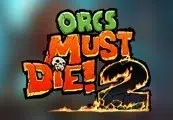Sunless Skies: Sovereign Edition EU PC Steam CD Key









Description
Sunless Skies: Sovereign Edition is a Gothic Horror roleplay game with a focus on exploration and exquisite storytelling. Ready your star-faring engine, and venture into an expanse of hostile factions, lurking deities, forbidden knowledge, vast fortune, and fates worse than death.
System requirements
Windows
OS: Windows XP SP2+
Processor: SSE2 instruction set support
Memory: 1 GB RAM
Graphics: DX9 (shader model 3.0) or DX11 with feature level 9.3 capabilities
Storage: 700 MB available space
Sound Card: DirectX 9.0c compatible
Mac
OS: Mac OS X 10.9+
Processor: SSE2 instruction set support
Memory: 1 GB RAM
Graphics: DX9 (shader model 3.0) or DX11 with feature level 9.3 capabilities
Storage: 700 MB available space
Sound Card: DirectX 9.0c compatible
Linux
OS: Ubuntu 12.04+, SteamOS+
Processor: SSE2 instruction set support
Memory: 1 GB RAM
Graphics: DX9 (shader model 3.0) or DX11 with feature level 9.3 capabilities
Storage: 700 MB available space
Sound Card: DirectX 9.0c compatible
Activation details
Go to: http://store.steampowered.com/ and download STEAM client
Click "Install Steam" (from the upper right corner)
Install and start application, login with your Account name and Password (create one if you don't have).
Please follow these instructions to activate a new retail purchase on Steam:
Launch Steam and log into your Steam account.
Click the Games Menu.
Choose Activate a Product on Steam...
Follow the onscreen instructions to complete the process.
After successful code verification go to the "MY GAMES" tab and start downloading.
Click "Install Steam" (from the upper right corner)
Install and start application, login with your Account name and Password (create one if you don't have).
Please follow these instructions to activate a new retail purchase on Steam:
Launch Steam and log into your Steam account.
Click the Games Menu.
Choose Activate a Product on Steam...
Follow the onscreen instructions to complete the process.
After successful code verification go to the "MY GAMES" tab and start downloading.