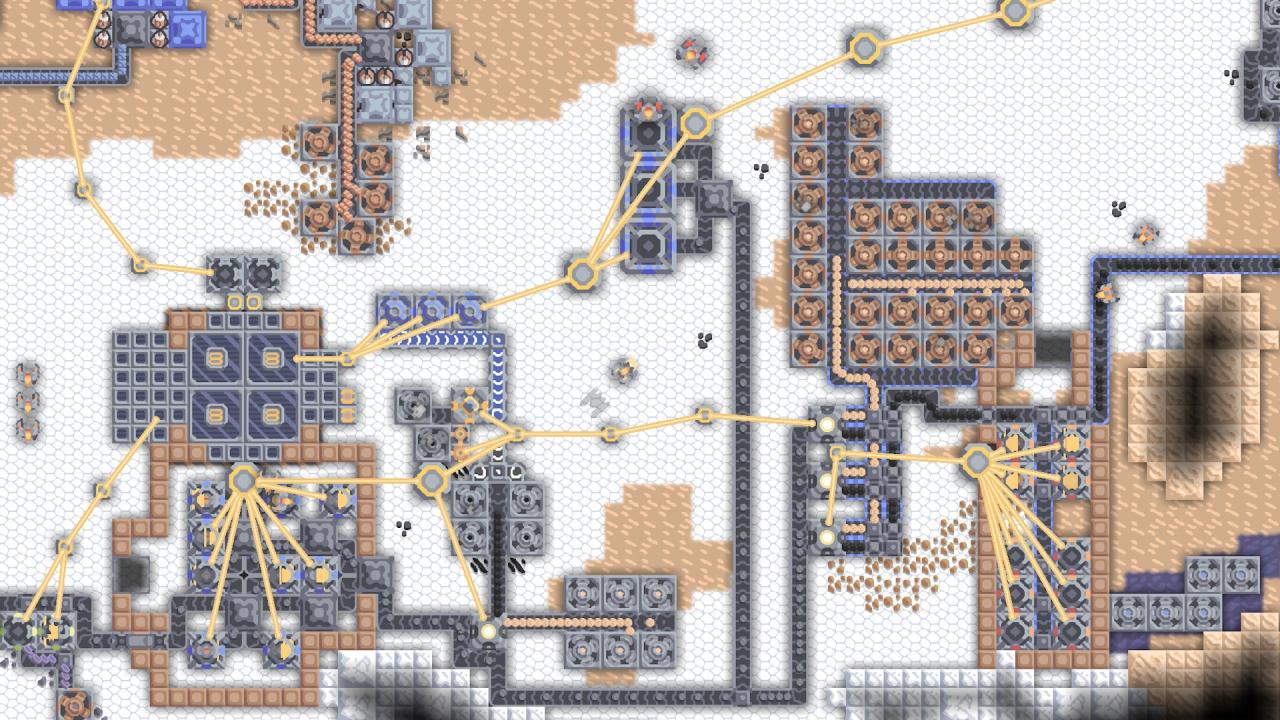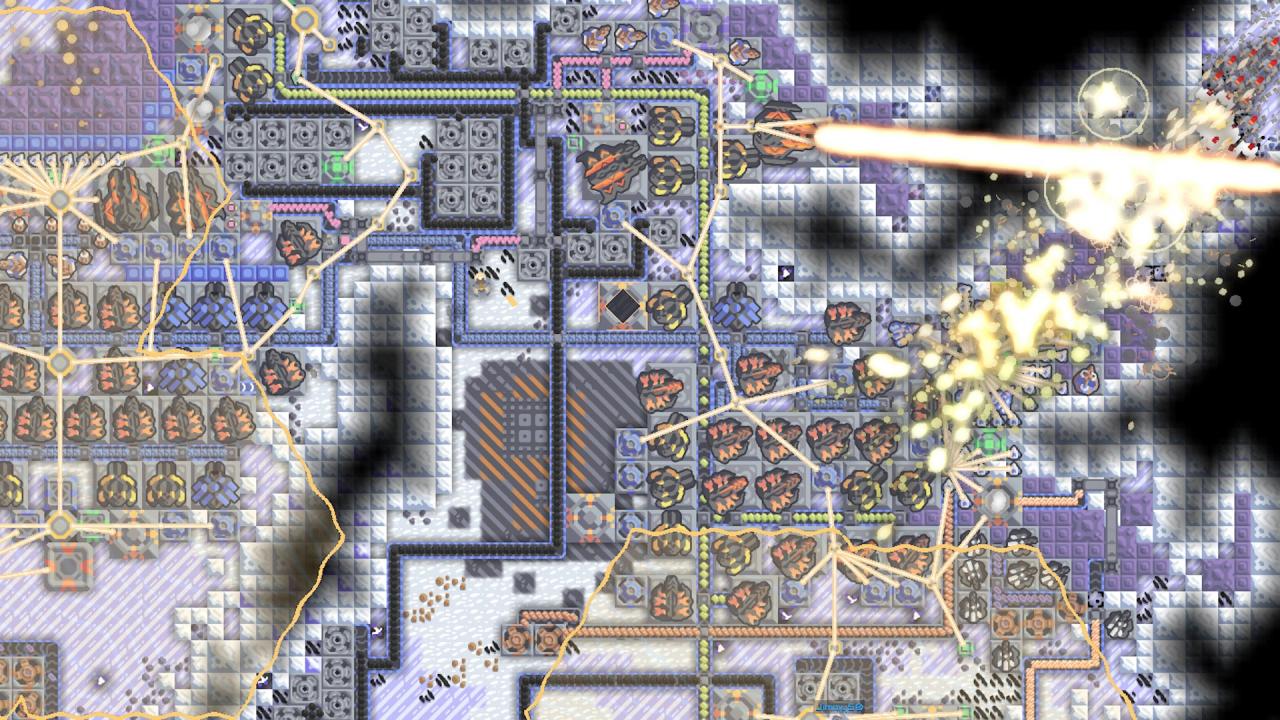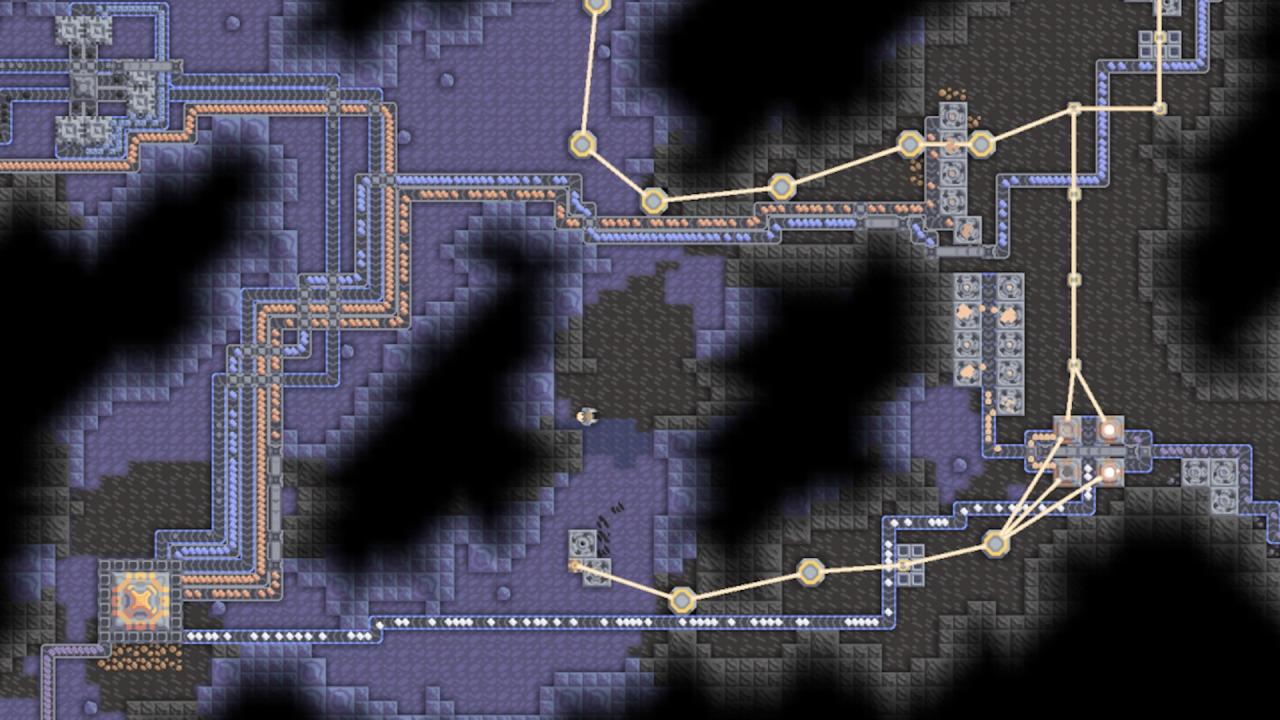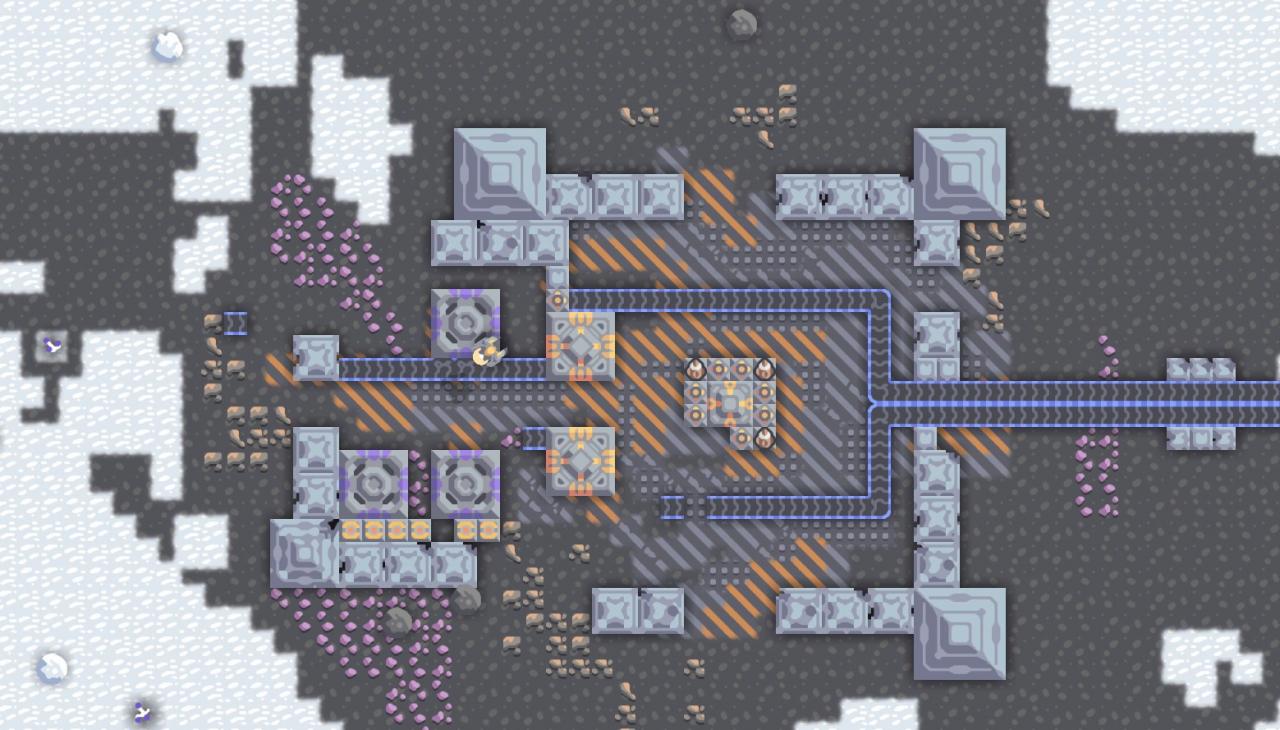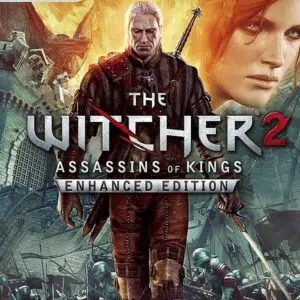Mindustry Steam PC Account







Description
Mindustry is a hybrid tower-defense sandbox factory game. Create elaborate supply chains of conveyor belts to feed ammo into your turrets, produce materials to use for building, and defend your structures from waves of enemies. Features include a map editor, numerous built-in maps, cross-platform multiplayer, and large-scale PvP unit battles.
System requirements
Windows
OS: Windows 7/8/10
Memory: 1 GB RAM
Graphics: Anything with OpenGL 2.0 Support
Storage: 100 MB available space
Mac
OS: Mac OSX 10.9+
Memory: 1 GB RAM
Graphics: Anything with OpenGL 2.0 Support
Storage: 100 MB available space
Linux
Memory: 1 GB RAM
Graphics: Anything with OpenGL 2.0 Support
Storage: 100 MB available space
Activation details
Go to: http://store.steampowered.com/ and download STEAM client
Click "Install Steam" (from the upper right corner)
Install and start application, login with your Account name and Password (create one if you don't have).
Please follow these instructions to activate a new retail purchase on Steam:
Launch Steam and log into your Steam account.
Click the Games Menu.
Choose Activate a Product on Steam...
Follow the onscreen instructions to complete the process.
After successful code verification go to the "MY GAMES" tab and start downloading.
Click "Install Steam" (from the upper right corner)
Install and start application, login with your Account name and Password (create one if you don't have).
Please follow these instructions to activate a new retail purchase on Steam:
Launch Steam and log into your Steam account.
Click the Games Menu.
Choose Activate a Product on Steam...
Follow the onscreen instructions to complete the process.
After successful code verification go to the "MY GAMES" tab and start downloading.