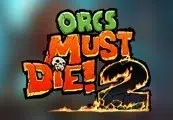Hue Steam CD Key






Description
Hue is a stark puzzle platformer where you shift the hue of the world, creating rifts when colours collide.In this world, everyone sees in grayscale. Anne, a researcher specialising in colour theory, has created a mysterious ring which grants the ability to perceive and alter colour. After a fracas with her research assistant, she disappears into a coloured void. You play as Hue, Anne’s son, as he discovers fragments of his missing mother’s research and learns to perceive and alter colour for the first time.
System requirements
Windows
- OS
- Windows XP SP3/Vista with SP2/7/8/8.1/10 x86 or x64
- Processor
- Intel Core2 Duo E4300 (2 * 1800) or equivalent | AMD Athlon 64 X2 5000+ (2 * 2600) or equivalent
- Memory
- 2048 MB RAM
- Graphics
- GeForce GT 610 (1024 MB) or equivalent | Radeon HD 6450 (512 MB) or equivalent
- Storage
- 400 MB available space
Mac
- OS
- OS X 10.9 and above
- Processor
- Intel Core2 Duo E4300 (2 * 1800) or equivalent | AMD Athlon 64 X2 5000+ (2 * 2600) or equivalent
- Memory
- 2048 MB RAM
- Graphics
- GeForce GT 610 (1024 MB) or equivalent | Radeon HD 6450 (512 MB) or equivalent
- Storage
- 400 MB available space
Linux
- OS
- Mint 17.1/18 x86, Ubuntu 15.10/16.04 x86
- Processor
- Intel Core2 Duo E4300 (2 * 1800) or equivalent | AMD Athlon 64 X2 5000+ (2 * 2600) or equivalent
- Memory
- 2048 MB RAM
- Graphics
- GeForce GT 610 (1024 MB) or equivalent | Radeon HD 6450 (512 MB) or equivalent
- Storage
- 400 MB available space
Activation details
Go to: http://store.steampowered.com/ and download STEAM client
Click "Install Steam" (from the upper right corner)
Install and start application, login with your Account name and Password (create one if you don't have).
Please follow these instructions to activate a new retail purchase on Steam:
Launch Steam and log into your Steam account.
Click the Games Menu.
Choose Activate a Product on Steam...
Follow the onscreen instructions to complete the process.
After successful code verification go to the "MY GAMES" tab and start downloading.
Click "Install Steam" (from the upper right corner)
Install and start application, login with your Account name and Password (create one if you don't have).
Please follow these instructions to activate a new retail purchase on Steam:
Launch Steam and log into your Steam account.
Click the Games Menu.
Choose Activate a Product on Steam...
Follow the onscreen instructions to complete the process.
After successful code verification go to the "MY GAMES" tab and start downloading.