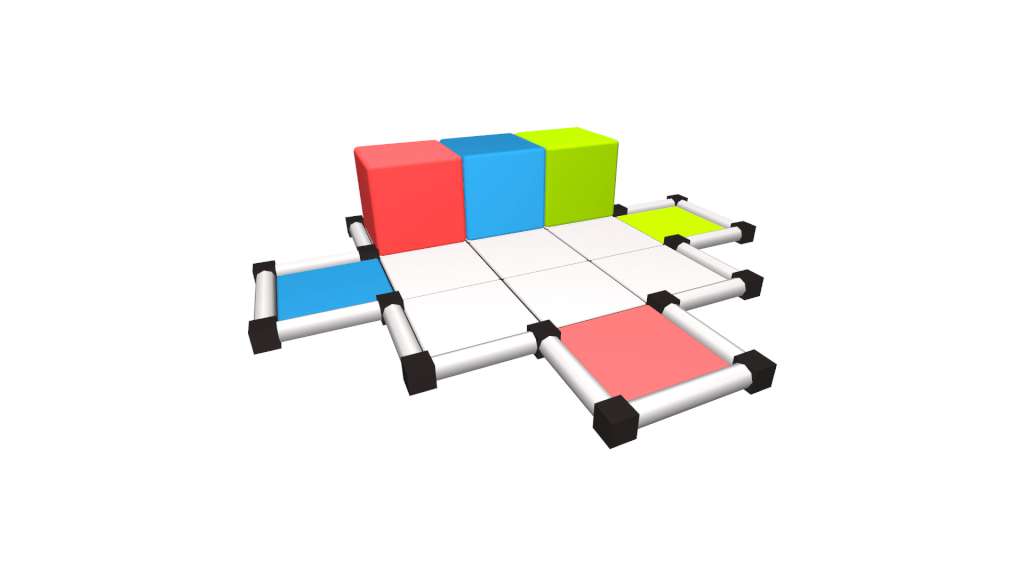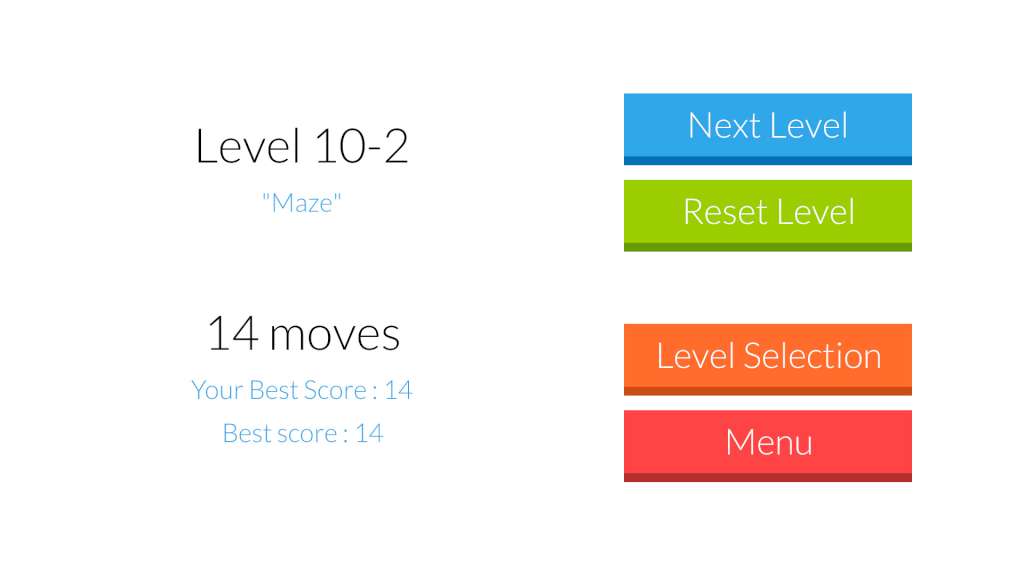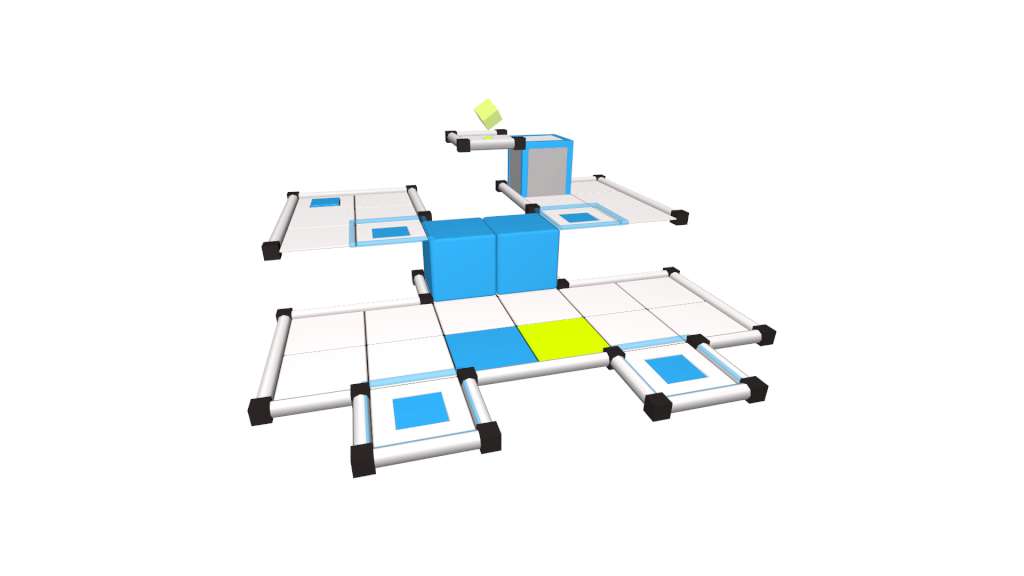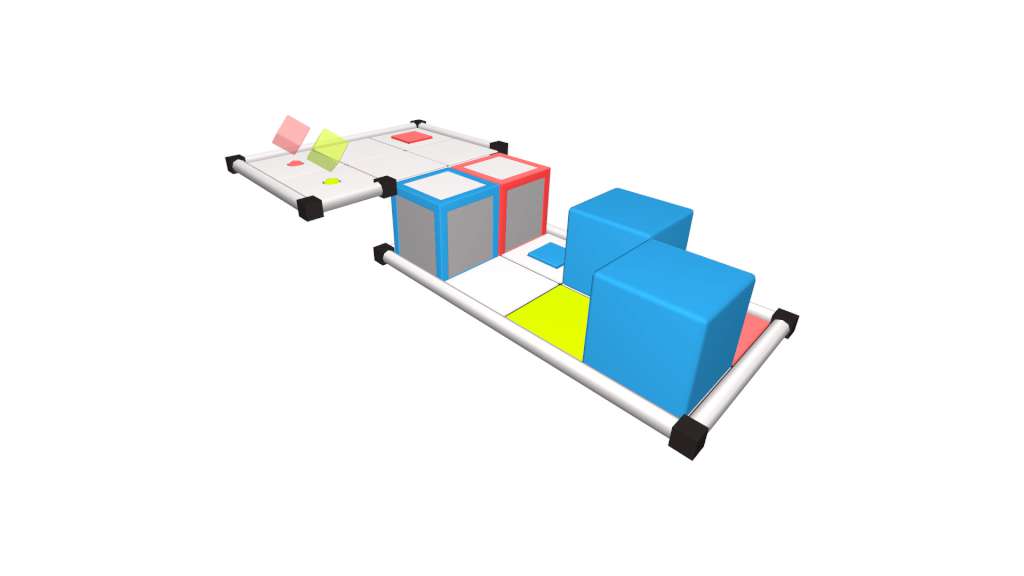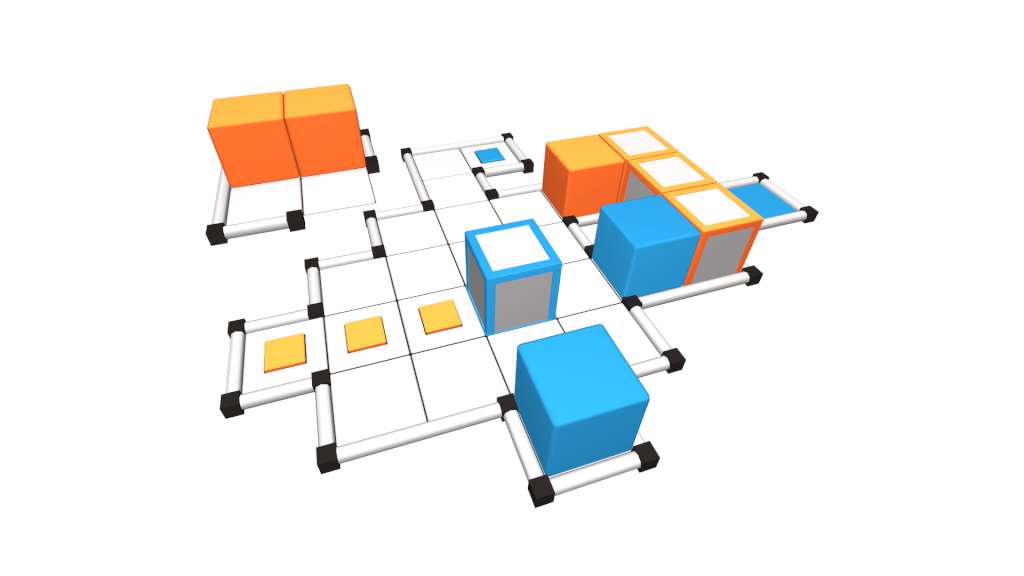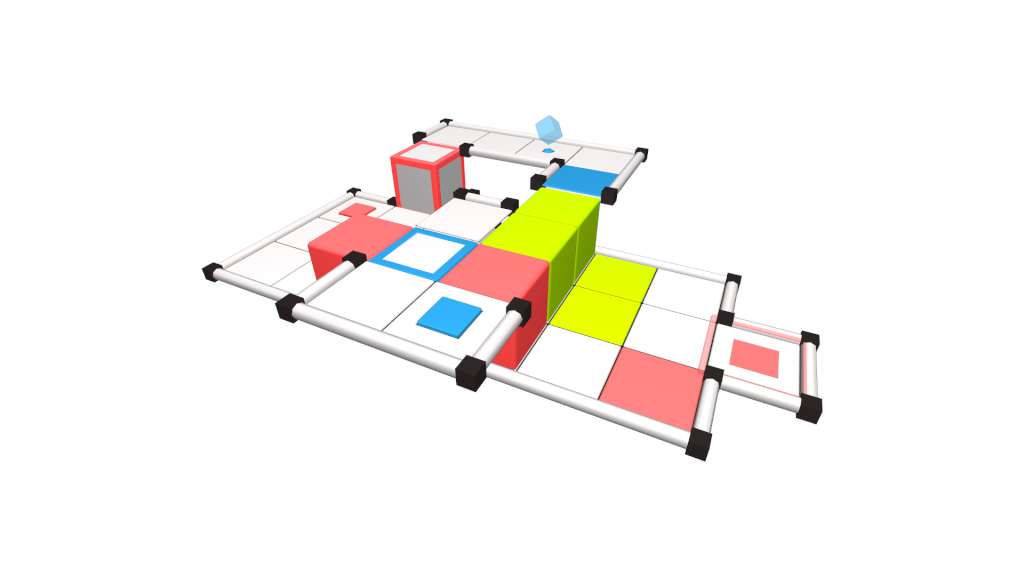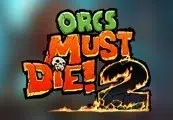Cubot Steam CD Key






Description
At first sight, Cubot is a puzzle-game with a minimalist gameplay, just move color cubes towards tiles of the same color. It's really easy, but it will be a torture for your mind to complete all levels of the game because the apparent simplicity of the game is in contradiction with the complexity of the level-design. Moreover, an important point in the gameplay is if you have multiple cubes, they move simultaneously !
System requirements
Windows
- OS
- Windows XP+
- Processor
- 2 GHz
- Memory
- 256 MB RAM
- Graphics
- DX9 (shader model 2.0) capabilities, and recommended dedicated graphics card with 128 MB of RAM
- DirectX
- Version 9.0
- Storage
- 200 MB available space
Mac
- OS
- Mac OS X 10.6+
- Processor
- Intel 2 GHz
- Memory
- 256 MB RAM
- Graphics
- DX9 (shader model 2.0) capabilities, and recommended dedicated graphics card with 128 MB of RAM
- Storage
- 200 MB available space
Linux
- OS
- Ubuntu 10.10+, SteamOS+
- Processor
- 2 GHz
- Memory
- 256 MB RAM
- Graphics
- DX9 (shader model 2.0) capabilities, and recommended dedicated graphics card with 128 MB of RAM
- Storage
- 200 MB available space
Activation details
Go to: http://store.steampowered.com/ and download STEAM client
Click "Install Steam" (from the upper right corner)
Install and start application, login with your Account name and Password (create one if you don't have).
Please follow these instructions to activate a new retail purchase on Steam:
Launch Steam and log into your Steam account.
Click the Games Menu.
Choose Activate a Product on Steam...
Follow the onscreen instructions to complete the process.
After successful code verification go to the "MY GAMES" tab and start downloading.
Click "Install Steam" (from the upper right corner)
Install and start application, login with your Account name and Password (create one if you don't have).
Please follow these instructions to activate a new retail purchase on Steam:
Launch Steam and log into your Steam account.
Click the Games Menu.
Choose Activate a Product on Steam...
Follow the onscreen instructions to complete the process.
After successful code verification go to the "MY GAMES" tab and start downloading.