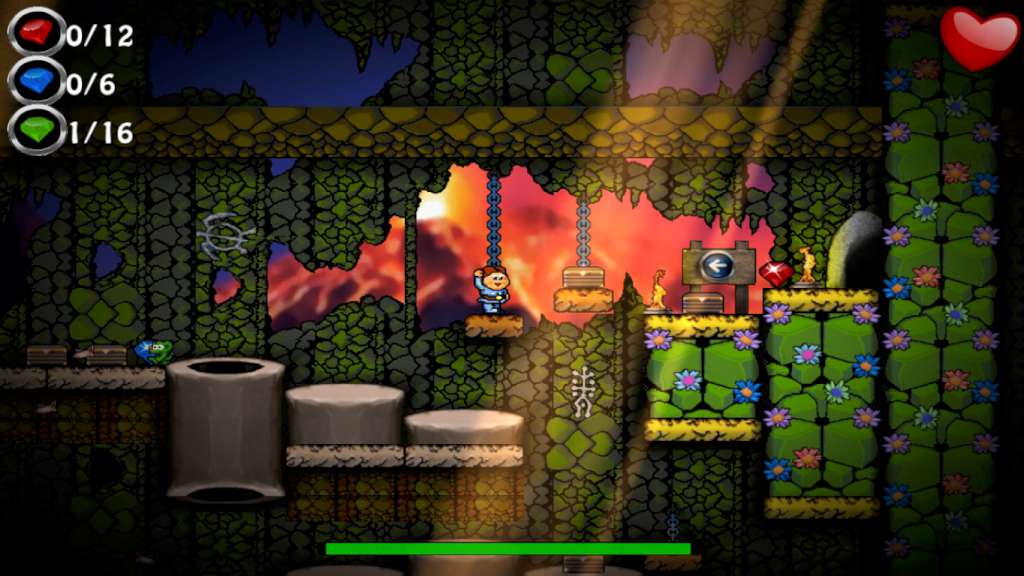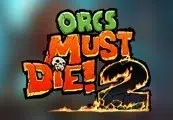Canyon Capers Steam CD Key
- SKU: digital_codes_9984
Starring DinoJr and his many friends as they venture through the canyons and caverns of ancient ruins in historical locations, to reach the ultimate goal, retrieval of the Golden Mollusk, source of all universal power and a mighty fine trophy at that.
Additional information
| Developers | Crazy Moo Games |
|---|---|
| Publishers | KISS ltd |
| Genres | Action, Casual, Indie, Platformer |
| Platform | Steam |
| Languages | English, Finnish, French, German, Italian, Korean, Russian, Spanish, Swedish |
No more offers for this product!
General Inquiries
There are no inquiries yet.