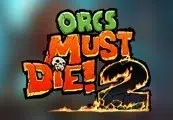Pulstar Steam CD Key





Description
The basic gameplay is simple: progress through the levels in the spacecraft, collecting powerups and protecting the spacecraft from destruction. The game has very obvious similarities in design and gameplay to R-Type. It is actually believed that some ex-Irem employees left the company to join Aicom, which used to be a subcontractor for various coin-op manufacturers like Jaleco or SNK. Despite the familiarities, Pulstar is not without innovations. There is the option of using the weapon power bar, which consists of two halves. The right-hand side of the bar turns blue when the fire button is depressed. When fully charged the ship delivers a devastating emission of energy. The left-hand side turns red when it is continually pressed, shooting out a barrage of smaller, rapid blasts. The in-game visuals are mostly pre-rendered 3D graphics, which gives the interactive elements a far more realistic appearance. Great care was taken to really place the player into the world of the game, with cinematic style cut scenes and pre-rendered movies. There is a hefty reliance on strategy and not just blasting everything in sight. Using the charged weapon is key, and requires careful precision. Also, once a power up is obtained, a small orb appears at the posterior end of the ship. This can be used as an advantage by deflecting/absorbing oncoming enemy fire and taking out small enemies that run into it.
System requirements
- OS
- Windows Vista or higher
- Processor
- Intel Core 2 Duo 1.7ghz, or AMD equivalent
- Memory
- 2 GB RAM
- Graphics
- Intel HD 4600 or higher
- DirectX
- Version 9.0
- Storage
- 300 MB available space
- Additional Notes
- Controller recommended
- OS
- 10.6 or later
- Processor
- Intel Core 2 Duo 1.7ghz
- Memory
- 2 GB RAM
- Graphics
- Intel HD 4600 or higher
- Storage
- 300 MB available space
- OS
- Ubuntu 14.04 LTS
- Processor
- Intel Core 2 Duo 1.7ghz
- Memory
- 2 GB RAM
- Graphics
- Intel HD 4600 or higher
- Storage
- 300 MB available space
Activation details
Click "Install Steam" (from the upper right corner)
Install and start application, login with your Account name and Password (create one if you don't have).
Please follow these instructions to activate a new retail purchase on Steam:
Launch Steam and log into your Steam account.
Click the Games Menu.
Choose Activate a Product on Steam...
Follow the onscreen instructions to complete the process.
After successful code verification go to the "MY GAMES" tab and start downloading.