Fox & Flock Steam CD Key





Description
There is a Fox in the ballroom! Or so the whispers from the other ballroom dancers suggest. Can the Flock trap the Fox before it is too late? Or will the Fox systematically eat all the other dancers before they even realize he is in their midst? Based on the puzzle game Fox & Geese, Fox & Flock is a dark, modernized version of Queen Victoria's favorite classic! Storyline, local multiplayer, and single player modes supported.
System requirements
Windows
- OS
- Windows XP
- Processor
- 2 GHz Dual Core
- Memory
- 4 GB RAM
- Graphics
- Hardware accelerated graphics with dedicated memory
- Storage
- 311 MB available space
Linux
- OS
- OS X 10.7
- Processor
- 2 GHz Dual Core
- Memory
- 8 GB RAM
- Graphics
- Hardware accelerated graphics with dedicated memory
- Storage
- 301 MB available space
- Additional Notes
- Minimum of 16GB memory for retina display
Mac
- Processor
- 2 GHz Dual Core
- Memory
- 4 GB RAM
- Graphics
- Hardware accelerated graphics with dedicated memory
- Storage
- 305 MB available space
Activation details
Go to: http://store.steampowered.com/ and download STEAM client
Click "Install Steam" (from the upper right corner)
Install and start application, login with your Account name and Password (create one if you don't have).
Please follow these instructions to activate a new retail purchase on Steam:
Launch Steam and log into your Steam account.
Click the Games Menu.
Choose Activate a Product on Steam...
Follow the onscreen instructions to complete the process.
After successful code verification go to the "MY GAMES" tab and start downloading.
Click "Install Steam" (from the upper right corner)
Install and start application, login with your Account name and Password (create one if you don't have).
Please follow these instructions to activate a new retail purchase on Steam:
Launch Steam and log into your Steam account.
Click the Games Menu.
Choose Activate a Product on Steam...
Follow the onscreen instructions to complete the process.
After successful code verification go to the "MY GAMES" tab and start downloading.