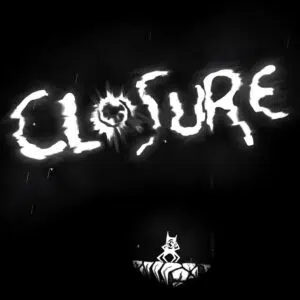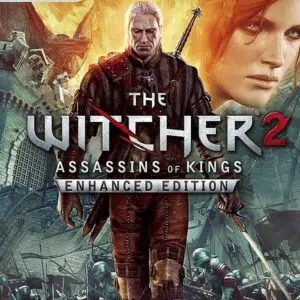Fallout 3 RoW Steam CD Key






Description
Fallout 3 from the creators of the award-winning Oblivion, featuring one of the most realized game worlds ever created. Create any kind of character you want and explore the open wastes of post-apocalyptic Washington D.C. Every minute is a fight for survival as you encounter Super Mutants, Ghouls, Raiders and other dangers of the Wasteland. Prepare for the future. The third game in the Fallout series, Fallout 3 is a singleplayer action role-playing game (RPG) set in a post-apocalyptic Washington DC. Combining the horrific insanity of the Cold War era theory of mutually assured destruction gone terribly wrong, with the kitschy naivety of American 1950s nuclear propaganda, Fallout 3 will satisfy both players familiar with the popular first two games in its series as well as those coming to the franchise for the first time.
System requirements
- OS
- Windows XP/Vista
- Processor
- 2.4 Ghz Intel Pentium 4 or equivalent processor
- Memory
- 1 GB (XP)/ 2 GB (Vista)
- Hard disk space
- 7 GB
- Video
- Direct X 9.0c compliant video card with 256MB RAM (NVIDIA 6800 or better / ATI X850 or better)
- Sound
- DirectX 9.0c
- Controller support
- Xbox 360 controller
- Other Requirements
- Online play requires log-in to Games For Windows - Live
- Supported Video Card Chipsets
- NVIDIA GeForce 200 series, Geforce 9800 series, Geforce 9600 series, Geforce 8800 series, Geforce 8600 series, Geforce 8500 series, Geforce 8400 series, Geforce 7900 series, Geforce 7800 series, Geforce 7600 series, Geforce 7300 series, GeForce 6800 series /ATI HD 4800 series, HD 4600 series, HD 3800 series, HD 3600 series, HD 3400 series, HD 2900 series, HD 2600 series, HD 2400 series, X1900 series, X1800 series, X1600 series, X1300 series, X850 series
Activation details
Click "Install Steam" (from the upper right corner)
Install and start application, login with your Account name and Password (create one if you don't have).
Please follow these instructions to activate a new retail purchase on Steam:
Launch Steam and log into your Steam account.
Click the Games Menu.
Choose Activate a Product on Steam...
Follow the onscreen instructions to complete the process.
After successful code verification go to the "MY GAMES" tab and start downloading.