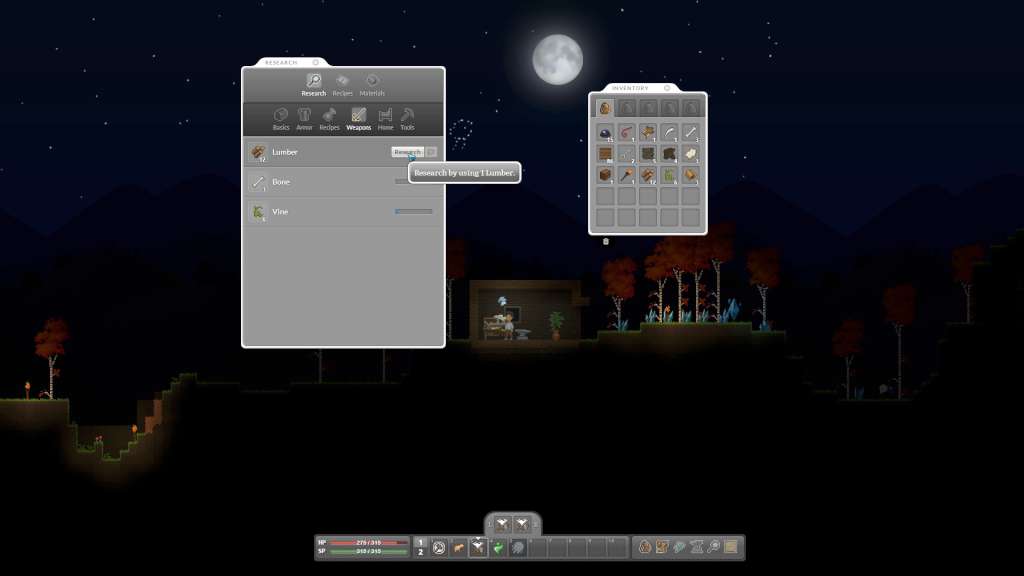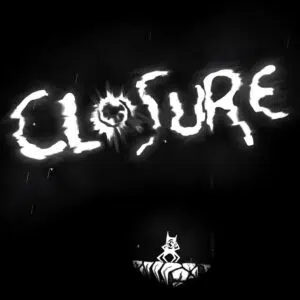Crea Steam CD Key






Description
Furthering the emerging sandbox genre, Crea features combat and crafting in randomly generated, fantasy-style worlds for you to explore, tear apart and build back up. Crea differentiates itself in many ways such as RPG-style character progression, several unique systems, extensive mod support and a charming art style.
System requirements
Windows
- OS
- Windows Vista or later
- Processor
- 1.7+ GHz or better
- Memory
- 2 GB RAM
- Graphics
- 256+MB and OpenGL 2.1 compatible GPU and 1024x768 resolution
- Network
- Broadband Internet connection
- Storage
- 256 MB available space
Mac
- OS
- Os X 10.7 or later
- Processor
- 2.0GHz Intel CPU
- Memory
- 2 GB RAM
- Graphics
- 256+MB and OpenGL 2.1 compatible GPU and 1024x768 resolution
- Network
- Broadband Internet connection
- Storage
- 256 MB available space
Linux
- OS
- Ubuntu 12.04 x64 LTS or later
- Processor
- 1.7+ GHz or better
- Memory
- 2 GB RAM
- Graphics
- 256+MB and OpenGL 2.1 compatible GPU and 1024x768 resolution
- Network
- Broadband Internet connection
- Storage
- 256 MB available space
Activation details
Go to: http://store.steampowered.com/ and download STEAM client
Click "Install Steam" (from the upper right corner)
Install and start application, login with your Account name and Password (create one if you don't have).
Please follow these instructions to activate a new retail purchase on Steam:
Launch Steam and log into your Steam account.
Click the Games Menu.
Choose Activate a Product on Steam...
Follow the onscreen instructions to complete the process.
After successful code verification go to the "MY GAMES" tab and start downloading.
Click "Install Steam" (from the upper right corner)
Install and start application, login with your Account name and Password (create one if you don't have).
Please follow these instructions to activate a new retail purchase on Steam:
Launch Steam and log into your Steam account.
Click the Games Menu.
Choose Activate a Product on Steam...
Follow the onscreen instructions to complete the process.
After successful code verification go to the "MY GAMES" tab and start downloading.