Adobe Acrobat Sign for Small Business (EU English)
Speed up business processes, start to finish, with legal electronic signatures. Adobe Sign is the easiest way to go digital with your business forms, agreements, contracts, and invoices. Use it on the web, on your phone, or inside your favorite applications. It’s Microsoft’s preferred e-signature solution. It’ll be yours too. With Adobe Sign, you can easily send, sign, track, and manage e-signatures from anywhere, anytime using a browser or mobile device. Replace paper and ink signatures to:
Get signatures in minutes, not days
Sign anywhere, on any device
Easily send documents for signature from Microsoft 365
Comply with local and industry regulations worldwide
Top Reasons to Subscribe to Adobe Sign for Small Business
EASY TO USE
Secure and simple signing
Send legally binding PDFs that recipients can sign from anywhere—in a web browser or on a mobile device—with no downloads or accounts needed.
Request signatures
Use web or mobile apps to send documents that recipients can e-sign anywhere, on any device.
Prepare forms
Automatically add signature and business fields to documents before sending or create your own custom form fields.
In-person signatures
Use the Adobe Sign mobile app to collect handwritten signatures from others in person. Track and manageTrack responses, get email notifications, and send reminders from anywhere.
Keep records
Store signed documents and audit trails securely and send copies to all parties automatically.
Scan and sign on mobile
Use your mobile device camera to turn paper documents into crisp, clear e-documents before sending to others for signature.
Stamps
Let participants add a visible business stamp to your document or form, such as a “Received” stamp or a company seal.
Simple e-signature authentication
Invite people to sign by sending an email and optionally ask for a password before signing.
Product support
Get 24×7 in-product chat support.
Languages
Let senders and signers adjust their experience by choosing from 34 available languages.
SEND FROM YOUR FAVORITE APPS
Microsoft 365
Send documents for signature directly from Microsoft Word, Outlook, or PowerPoint.
Box
Send, track, and manage directly from your online Box account.
Dropbox
Send PDF and Word documents for signature directly from within Dropbox.
RUN YOUR SMALL BUSINESS LIKE A PRO
Branding
Easily add logos, taglines, and key messages to create a branded signing experience.
Shared document library
Store frequently used documents and forms as reusable templates and share across your team.
Self-serve web forms
Post signable forms on your website so visitors can sign agreements easily.
Bulk sign
Send one document to many people using the Mega Sign tool so each recipient gets a personalized version to sign.
Online payments
Collect payments—including contract fees, donations, and online orders—right as customers fill and sign forms. Braintree account required.
Advanced forms
Add advanced calculations, conditional logic, hyperlinks, and more to forms. Manage users Access to the Admin Console to manage user profiles and account settings.
ADVANCED FUNCTIONALITY
Cross-device signature capture
When signing from a non-touch enabled computer, easily add a handwritten signature by sending a text message to your mobile device.
Digital signatures
Comply with the most demanding signature laws and regulations. Signers can use certificate-based digital IDs to verify their identity using desktop or cloud-based digital signatures.
General Inquiries
There are no inquiries yet.


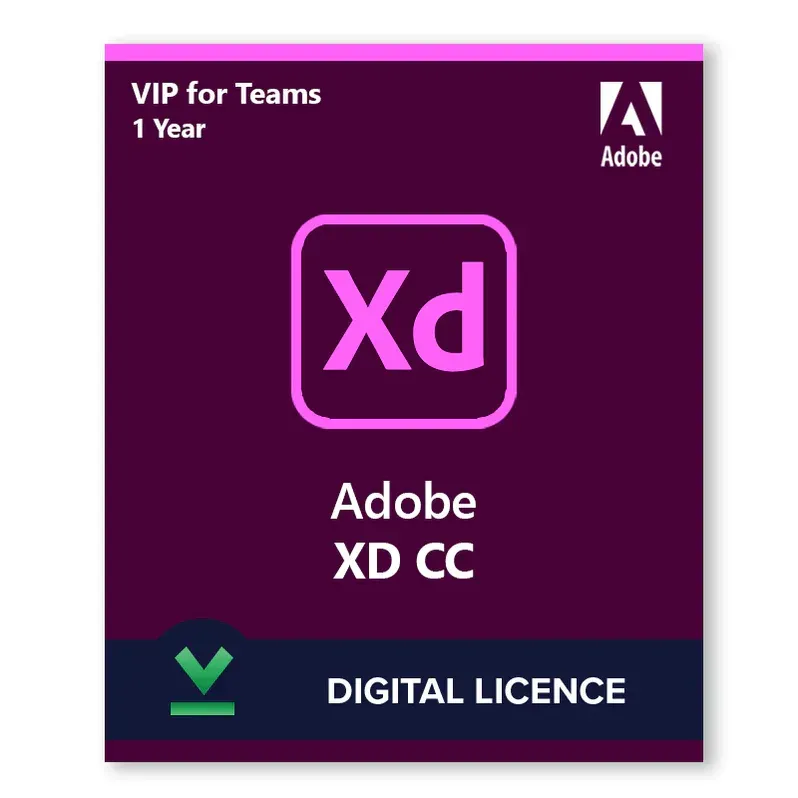
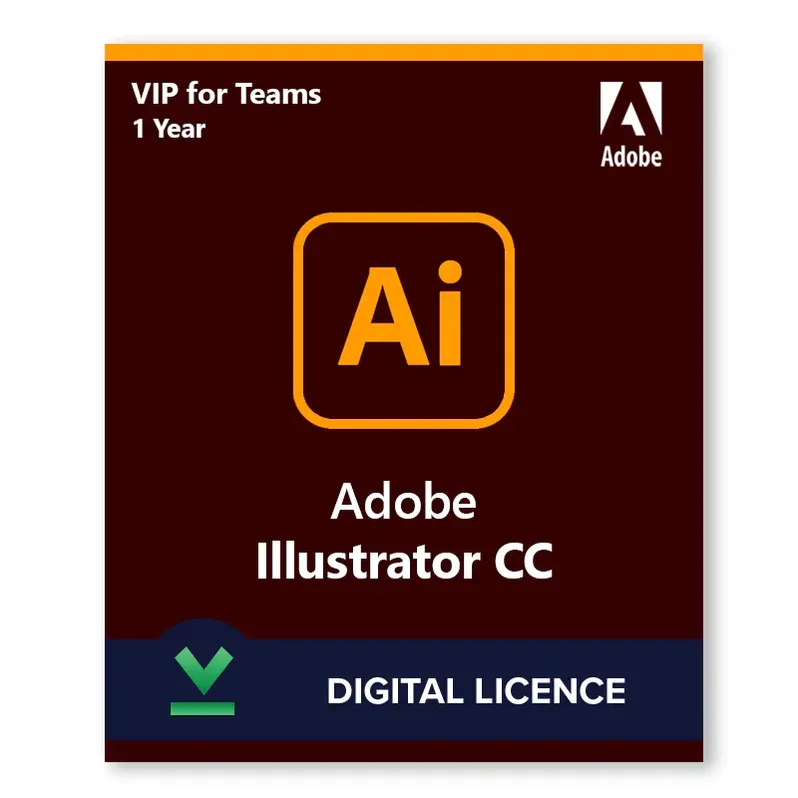
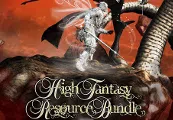



Reviews
There are no reviews yet.